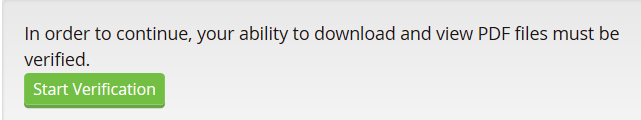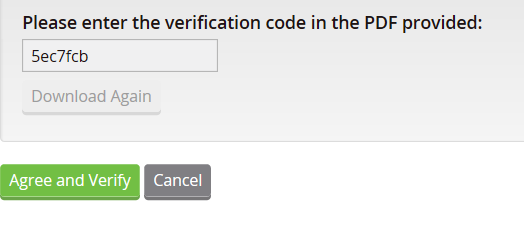Go paperless by signing up to get your monthly Mastercard statements delivered straight to your email inbox.
Why go paperless?
- Save trees and help our environment.
- Review your current or previous statements anytime, anywhere, without having to wait for your paper statement.
- eStatements are on the same statement cycle and provide you with the same information as your paper statements.
- Stay on top of your finances with monthly notifications that alert you when your statement is ready.
Go paperless by following these steps:
- Sign in to your personal online banking, choose the Mastercard tab and click on "take me there" to be directed to Servus Mastercard Online
- On the welcome page, hover over the statements tab, and click on "statement delivery options"
- Choose "electronic" from the statement delivery options
- Launch the verification process by clicking on the green button that says "start verification".
- Open the PDF and find your validation code, located at the bottom. Copy it and exit that screen.
- Enter your verification code and click the green button to "agree and verify".
Please note: Once you've signed up to go paperless you may receive one last paper statement, depending on the timing of the statement cycle.